- Gonzales Independent School District
- Homepage
-
Safety Initiatives for 2023-2024

Implementation of SRP Language:
GISD implements the use of the Standard Response Protocol that provides common language across campuses and with GISD police and local law enforcement agencies in the event of a potential threat.

SRP Print Out English SRP Print Out EspañolRoutine Door Checks:
District administrators and campus police staff routinely check all exterior and classroom doors. Maintenance checks hardware to ensure doors are functioning properly.

Mandatory Student ID Use:All GISD students and teachers are required to wear student IDs to quickly identify authorized individuals on campus.
Mental Health Support:All GISD campuses are staffed with school counselors trained to support the needs of our students. GISD also offers TCHATT services to support Apaches' mental health needs. Please contact a counselor for a referral.
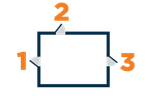
Enumeration of Exterior Doors:
All exterior doors on campuses are numbered for quick reference in an emergency situation.
GISD Police Officers at Every Campus:
The GISD Police Dept. has added additional officers to its police force. All GISD officers are fully commissioned by the state, adhere to all recertification requirements, and engage in specialized training for their work with children.
Gonzales ISD Police Department Contact Information: 830-519-4196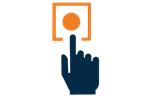
Silent Panic Alert Technology:All GISD campuses will be equipped with silent panic alert technology that, when activated, notifies law enforcement of a potential threat to the campus.
IN PROGRESS - GISD is researching options for additional safety measures including bullet-resistant film on exterior windows and doors, the use of vape sensors, and the addition of audible alarms on all campus exterior doors.See Something, Say Something
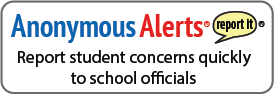
Report any threats or troubling social media messages
When reporting a social media post, use the following reporting criteria as a guide:
- What is the exact threat being made? (Exact wording, is it towards a person, campus, or facility?)
- Who are you? (A parent, student, employee, neighbor?)
- Where did you see the threat or who reported the threat to you?
- On which social media platform was the threat posted? (Are they using Snapchat, Instagram, Facebook, Next Door, Tiktok, a text message, etc?)
- What is the profile name, person's name, phone number of the person making the threat? (Try to get all of this information when reporting the post, especially the profile name. If possible, provide a picture of this information)
- Do you know the person who is posting the threat?
